High School Boys Basketball
Discuss SETX HS Boys Basketball Here!
Subforums
-
- 15
- posts
8,921 topics in this forum
-
- 0 replies
- 1.7k views
-
-
- 1 reply
- 1.6k views
-
- 43 replies
- 24.8k views
-
- 18 replies
- 2.1k views
-
- 10 replies
- 12.4k views
-
- 0 replies
- 5.3k views
-
- 57 replies
- 9.7k views
-
- 21 replies
- 2.4k views
-
- 123 replies
- 30.2k views
-
- 4 replies
- 607 views
-
- 6 replies
- 824 views
-
- 19 replies
- 1.4k views
-
- 6 replies
- 960 views
-
- 81 replies
- 5.6k views
-
- 388 replies
- 13.8k views
-
- 19 replies
- 1.3k views
-
- 82 replies
- 5k views
-
- 45 replies
- 2.4k views
-
- 3 replies
- 662 views
-
- 73 replies
- 4.3k views
-
- 60 replies
- 3.2k views
-
- 2 replies
- 734 views
-
- 48 replies
- 3.1k views
-
- 18 replies
- 1.8k views
-
- 11 replies
- 644 views
-
- 81 replies
- 4.9k views
-
- 14 replies
- 1k views
-
- 3 replies
- 711 views
-
- 10 replies
- 774 views
-
- 22 replies
- 1.1k views
-
- 53 replies
- 3k views
-
- 59 replies
- 2.9k views
-
- 57 replies
- 3.9k views
-
- 28 replies
- 1.7k views
-
- 10 replies
- 1.1k views
-
- 35 replies
- 1.5k views
-
- 5 replies
- 8.3k views
-
- 12 replies
- 829 views
-
- 37 replies
- 2k views
-
- 0 replies
- 288 views
-
- 96 replies
- 5.9k views
-
- 108 replies
- 12.2k views
-
- 16 replies
- 1.4k views
-
- 0 replies
- 601 views
-
- 0 replies
- 322 views
-
- 16 replies
- 1.6k views
-
- 30 replies
- 2.3k views
-
- 69 replies
- 3.9k views
-
- 27 replies
- 1.9k views
-
- 4 replies
- 414 views
-
- 20 replies
- 1.1k views
-
- 7 replies
- 862 views
-
- 2 replies
- 3.1k views
-
- 78 replies
- 18.8k views
-
- 2 replies
- 3.2k views
-
- 2 replies
- 217 views
-
- 1 reply
- 1k views
-
- 10 replies
- 1.1k views
-
- 14 replies
- 1.4k views
-
- 4 replies
- 581 views
-
Who's Online 11 Members, 0 Anonymous, 162 Guests (See full list)





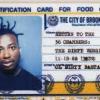





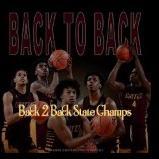




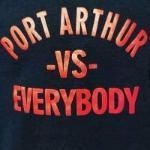
.jpg.5280c733203c02b00df30cf5e6edbab0.thumb.jpg.1722bbe93d1613cc60ea62c49ac24881.jpg)
